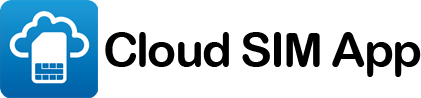Tinder is one of the biggest international dating platforms in the world. You will find it in over 190 countries, and there are around 66 million people using the dating app each month across the globe. When you sign up for a Tinder account, you will be asked to either use your mobile phone number or your Facebook account. However, using your Facebook account removes any element of anonymity, and lots of people don’t like using their mobile phone numbers.
It might be that your phone belongs to your employer and is a business number, or you may just prefer to stay a little more anonymous. Thankfully Cloud SIM App has the perfect alternative to let you sign up to Tinder using a virtual number and preserves your anonymity.
Not Using Your Personal Number is Safer
Although the aim of Tinder is to meet that special someone, we all accept that dating apps come with an element of disappointment and unwanted attention. We also might not want our friends and family to know that we are using the app. It’s also been documented that people end up meeting an ex, a former teacher or even a family member while using the app, which is really not a comfortable idea.
If you register for Tinder using your personal number, this gives the app immediate access to all your contacts, and if any of them happen to use Tinder, you will be almost certainly matched because the system will assume that you already know each other. It takes away their anonymity as well because you will also know which of your friends are on the platform. Let’s face it if you are friends with someone with dating potential; you probably would’ve already given it a try.
Virtual second phone numbers like those offered here at Cloud Sim App ensure that you have privacy and that your personal information stays much safer.
Can You Sign Up to Tinder Without a Phone Number?
There is no way to beat the system, even if you use Facebook or Google to sign up to Tinder. It will pull your phone number because verification codes will be sent. But that does not stop you from signing up with a Cloud Sim App second phone number rather than your personal one.

How Do You Sign Up with a Virtual Number?
Signing up for Tinder without your real phone number and using a virtual number instead is very easy. All you need to do is visit us at Cloud SIM App and sign up for your preferred second number. Once you have this, the Tinder signup works in the same way. Simply choose login with phone number and enter your new Cloud SIM App virtual second number as your preferred contact. You will be asked to verify your number in the same way, and your account will be created. There are plenty of virtual second-line apps available, including Dingtone, but we think the service offered here at Cloud SIM App is second to none.