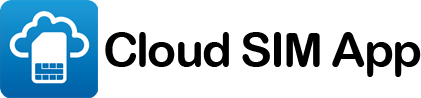When it comes to credit card companies in the USA, there is little doubt that Capital One is one of the biggest. It offers a substantial range of choices for credit services and banking. Over the years, they have earned a reputation, making them very popular for new customers looking for comprehensive financial products. If you’re thinking about registering for any of Capital One’s services, but do not like the idea of sharing your personal number, which could lead to irritating sales calls or potential data leaks, then you may be wondering if there is any option for registering in a different way. Using a second line from Cloud Sim App is a great way to bypass this issue, so let’s take a closer look.
Capital One Services
It’s entirely possible you will want to sign up for a capital one account at some point because their portfolio is quite wide. They offer mortgages, savings accounts, checking accounts, credit cards and loans. The company has been running since 1988 and is located in McLean, Virginia. They have earned a positive customer service reputation and make use of the latest and innovative technologies. Capital One Advisors division is also on hand to offer investment services and planning advice, should you need it.
Does Capital One Need a Phone Number?
The bottom line is that capital one will need a phone number to register a customer. It gives them an option for getting in touch quickly. It enables them to use things like account verification, and they may also send out text messages with security codes so that you can confirm your identity and keep your account safe. This isn’t the only way they create this layer of security as your online identification is based using your Social Security number, and there is no way around that piece of information, but luckily CloudSim App offers a great way to give them a phone number that is exclusively yours, but not your private line.

Having a second phone number can be really useful for not just this but other companies where you don’t particularly want to have to give out your private mobile number. When you sign up with Cloud Sim App, you select your country, the area code and a number. This works in just the same way as every phone number and can receive text messages and SMS. So, whether they call you for a chat or want to send a verification code by text, they will never know that the number you have provided is a second virtual line. Once you have your second phone number, you can simply head over to the capital one website and click to set up your online access. Simply fill in the rest of your information which will include your surname, first name, Social Security number, banking details and date of birth and then continue. On the second screen, they will ask you for your phone number, and all you have to do is provide the one you have just created.